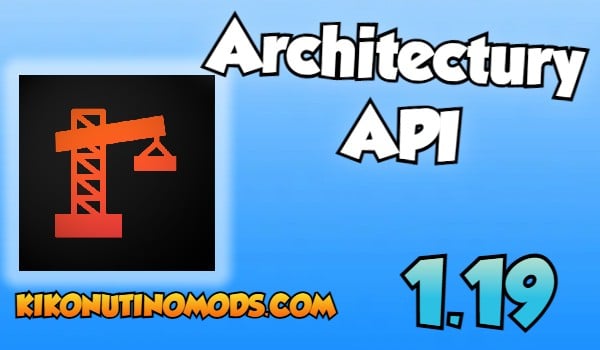| ⚡️ Available Versions | 📥 Official Download Links (CurseForge) |
|---|---|
| Minecraft | 1.19.4Download Architectury API 1.19.4 |
| Minecraft | 1.19.3, 1.19.2 and 1.19Download Architectury API 1.19.3, 1.19.2 and 1.19 |
Architectury API Mod for Minecraft 1.19.4, 1.19.3, 1.19.2 and 1.19, a mod library that aims to facilitate the development of cross-platform mods and for this reason it is implemented in several very famous mods, starting from version 1.16 of Minecraft to the most current, being the main creators shedaniel, MaxNeedsSnacks and Juicebus. In addition to being available for both versions of the 2 Forge and Fabric mod loaders, each aimed at improving certain features depending on the mod loader, as both loaders have different implementations.
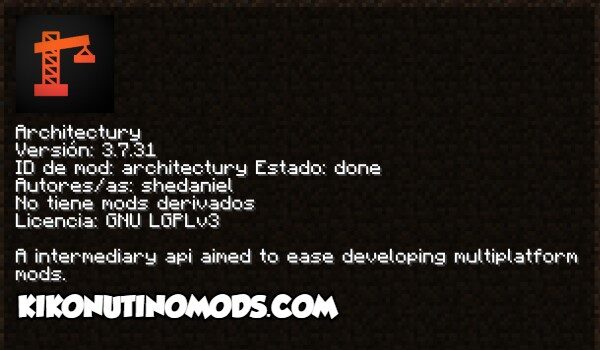
Mod library that facilitates architecture-style development for Minecraft 1.19.4, 1.19.3, 1.19.2 and 1.19
As already mentioned the ease that this library gives when modding, one of its main features is that it has more than 90 event hooks, network abstraction, abstraction of loader calls, abstraction of game registration and an annotation @ExpectPlatform easy to use. On top of all that, the main advantage of Architectury API is that it’s open source.

How to Download and Install a Mod for Minecraft 1.19.4, 1.19.3, 1.19.2 and 1.19? (FORGE/FABRIC/QUILT)
- HaveForge /Fabric / Quilt installed (choose the mod loader appropriate for the version of the mod you are downloading)
- Download theArchitectury API “.jar” file from the official links (below you have them)
- Open the windows search engine and enter %appdata%
- Here you will find the folder “.minecraft”, enter it
- Then here look for the folder “mods”
- Once found, put the downloaded “.jar” mod in there
- Now you just have to open Minecraft, select the Forge / Fabric / Quilt profile in your game Launcher (depending on the downloaded version of the mod)
- Launch Minecraft and enjoy the mods you have installed!
| Something You Should Know (CopyRight): |
| – We only use Official Author Links, they are 100% Secure. – We do not modify or add any extras to any of the files. – All Mods, Textures, Shaders and contents are not hosted on our server. |
Download Architectury API Mod Version 1.19.3, 1.19.2 and 1.19 for Minecraft
As mentioned, the library has different operation depending on which mod loader you are going to use Forge or Fabric, but the base of which you start is the same for the Forge or Fabric module which allows both to depend on a common transformed version and that is shaded later, a false mod is also generated to load it in the correct class loader which allows Forge to be shaded later. o Fabric upload your assets.
- A library that is widely used in recent versions and that its development with it gives many facilities that allow its implementation in several mods or even ours and all thanks to its developers.
Click on the following button to download the Mod and its add-ons:
Download Architectury API Mod Version 1.19.4 for Minecraft
The Architectury API update for Minecraft 1.19.4 brings with it new features that mod developers can leverage to create even more interesting and engaging gaming experiences.
- Among the new features is better compatibility with existing mods, allowing for easier and conflict-free integration. In addition, the efficiency and speed of the API has been improved, which translates into a reduction in loading times and a smoother gaming experience.
Click on the following button to download Architectury API 1.19.4:

Sobre el autor: Me presento, soy Ykzen, un jugador de Minecraft desde hace más de 11 años, he estado desde mi infancia explorando los universos minecraftianos y de verdad he hecho de esto una manera de disfrutar de mi tiempo libre. Ahora me dedico a crear el mejor contenido posible relacionado con los Mods, Shaders y Texturas que la comunidad de minecraft crea.