Our Minecraft Download Repertoire – To Play Right Now!
What are Minecraft mods?
They are bundles of files or downloadables that modify (hence the word “mod”) Minecraft. They add new features, upgrades, blocks, enchantments, vehicles and much more. There are all kinds, they are the extras you had always wanted in your game.
Created by the Minecraft developer community, more than 100 million users play with Mods every year. It is one of the main advantages of Minecraft over its competitors. Having a community that openly creates any madness is a unique point of this game.
On our website you can install and download the entire range of mods that exist in the Minecraftian universe. We always have the mods updated and ready for you to download and play quickly.
Our best Guides on how to install Mods that will help you, made by us
Our website has more than 1000 mods ready to download, of all versions and modes, below we show you our most updated list to be able to play right now with any of the mods.
All Minecraft guides and tutorials:
- Guide on how to install mods in Minecraft Java
- Guide on How to Install Mods on Minecraft Android
- Guide on how to install mods for Minecraft Tlauncher
- Guide How to Install Mods for Minecraft Bedrock
Mods to Play with Friends in Minecraft and Online
Playing with mods and with friends is a reality, you can play with as many mods as you want and with all your friends on servers.
Best Minecraft mods
Discover the heyday of innovation in Minecraft with our hand-picked collection of the best mods. This list, focused on the latest updates to the game, introduces you to a range of mods ranging from improved gameplay to expanding worlds and environments.
List with the best selection of mods for the latest updates:
Each mod has been chosen not only for its exceptional quality and compatibility, but also for how it enriches and transforms the core Minecraft experience. Get ready to explore new and fascinating dimensions, encounter unique creatures, and enjoy enhanced and more immersive gameplay, all within the vibrant and ever-expanding universe of Minecraft.
Mods of series by Youtubers and Streamers
Explore the universe of the most popular YouTubers and streamers with our selection of mods inspired by the series of Willyrex, Vegetta777, Luzu, Mikecrack and other famous people. Reflecting the creativity and adventurous spirit of these internet stars, these mods immerse you in unique experiences, from fantastical worlds to exciting challenges.
Each mod faithfully recreates the most iconic aspects of their series, allowing you to experience the adventures that have captivated their fans, and expanding your gaming experience with a personalized touch from these renowned content creators.
- Elrubius Horizons Series Mods 2024
- Planet Vegetta 8 Mods & Modpack
- Extreme Minecraft Mods
- List of Karmaland 5 Mods
- Karmaland 4 Mods
Mods for all versions of Minecraft:
Explore all versions of Minecraft, from 1.12 to 1.20, with our selection of mods that enrich each iteration of the game. These mods enhance your gaming experience, adding new elements and functionalities that adapt to each version, ensuring compatibility and fun in each update.
- Mods for Minecraft 1.20.1
- Mods for Minecraft 1.20
- Mods for Minecraft 1.19.3, 1.19.2 and 1.19
- Mods for Minecraft 1.18.2 and 1.18
- Mods for Minecraft 1.17.2
- Mods for Minecraft 1.16.X
- Mods for Minecraft 1.15.2
- Mods for Minecraft 1.12.2
Special Theme Mods for Minecraft
Weapon & Combat Mods
We also have mods that are related to battles, fights, and equipment. The mods you need to do a good PvP against your friends, or you can even join with your teammates to fight against all the monsters you find thanks to the weapons that will help you in the fights.
Monster & Enemy Mods
And to complement the weapon mods, you can’t miss mods that add all kinds of monsters, enemies, and bosses for Minecraft. These mods are what make your fun increase if you’re a good player.
Shaders for Minecraft
Immerse yourself in a visually stunning world with our collection of shaders for Minecraft. These shaders transform every aspect of the game, from lighting to textures, enhancing the visual experience and adding an unprecedented level of realism and beauty.
Compatible with various versions of the game, our selection ensures that every adventure in Minecraft is a visually stunning experience.
Shaders for different versions of Minecraft
- Shaders for Minecraft 1.20.2, 1.20.1 and 1.20
- Shaders for Minecraft 1.19.3, 1.19.2 and 1.19
- Shaders for Minecraft 1.18.2, 1.18
- Shaders for Minecraft 1.17.1 and 1.17
- Shaders for Minecraft 1.16.5
Texture Pack for Minecraft
Revitalize your Minecraft world with our selection of texture packs. Designed to enrich every detail of the game, these packs transform environments, objects, and characters, offering a renewed and unique visual experience. Compatible with various versions of Minecraft, each texture pack is a gateway to a surprising and new graphic universe.
All texture packs for all versions of Minecraft
- Texture Pack for Minecraft 1.19.4, 1.19.3, 1.19.2 and 1.19
- Texture Pack for Minecraft 1.18.2 and 1.18
- Texture Pack for Minecraft 1.17.1 and 1.17
- Rubius texture packs for Minecraft (From all his series)
Launchers for Minecraft
Explore our selection of the best launchers for Minecraft. Make it easy to install mods, enhance graphics, and manage multiple versions of the game with these must-have tools. Optimize your Minecraft adventure today!
Mods for Minecraft Java
They are the mods that can be played on desktop or desktop, that is, on a desktop computer. The Java version is the one that adapts to these more powerful devices, all the mods we have on the web are compatible with Java.
Mods for Minecraft Bedrock
This is an alternative version that can be played on windows computers, has fewer capabilities, you can not install so many mods and is applied to less powerful computers.
Mods for Minecraft Android
They are the mods to play on mobile, android is the operating system of the different phones that exist today. These are the ones that work the worst, since they do not have resources to be able to play.
Discover our collection of mods for Minecraft on Android, designed specifically to enhance your gaming experience on mobile devices. Although Android phones vary in capacity, these mods are optimized to work efficiently, ensuring that resource limitation doesn’t affect your fun.
From gameplay enhancements to visual enrichment, each mod is perfectly suited to Android’s features, offering a smooth and engaging gaming experience on your phone.
Mods for Minecraft PE
Explore a variety of mods for Minecraft Pocket Edition (PE), the optimized version of the game for mobile devices. While Minecraft PE is designed to work on platforms with limited resources, our selection of mods allows you to enhance and customize your gaming experience.
From gameplay tweaks to visual improvements, these mods are specially adapted for Minecraft PE, ensuring a smooth and rich experience on mobile devices.
Mods for Minecraft APK
Mods for Minecraft APK are designed to elevate your adventure in the mobile version of the game. These mods, available in APK format for easy installation on Android devices, offer a variety of improvements and additions to the game.
Tailored to maximize performance and compatibility on mobile devices, these mods range from gameplay and interface improvements to the addition of new elements and worlds. Experience Minecraft like never before, with mods that transform and enrich your gameplay in the palm of your hand.
Mods for Minecraft BETA
Our selection of mods for Minecraft Beta. These mods are specifically designed to complement and enrich the beta versions of Minecraft, offering new possibilities and experiences in this early state of the game.
From gameplay improvements to creative additions, each mod provides a way to explore and experiment with Minecraft’s still-developing features, allowing you to enjoy an innovative and often surprising gameplay experience. With these mods, you’ll be able to immerse yourself in a world of limitless possibilities, even in the beta stages of the game.
How to Download mods for Minecraft on our website
You have to choose the mod you prefer, then enter the article, go down to the download section and click on the button that will say “download mod X”. With this you can take the file and put it in the folder of your minecraft called .minecraft, inside the mods folder.
If you want more information about Minecraft, on its official website you can find the game and its different versions. We hope you like our website.