| ⚡️ Available Versions | 📥 Official Download Links (CurseForge) |
|---|---|
| Minecraft | 1.19.4Download Lithium 1.19.4 |
| Minecraft | 1.19.3, 1.19.2 and 1.19 Download Lithium 1.19.3, 1.19.2and 1.19 |
Lithium Mod for Minecraft 1.19.4, 1.19.3, 1.19.2, 1.19, This is one of those mods that will help you with the performance of your pc if it is not very good, it is the Lithium, a mod that will basically be responsible for increasing the fps of the player and reducing lag.

Performance Mod for Minecraft 1.19.4, 1.19.3, 1.19.2 , 1.19
Basically, this mod will improve several areas of the game and not only that, but it will also optimize them so that the game goes more smoothly and the fps increase, the areas that improve are the physics of the game, artificial intelligence and other things.
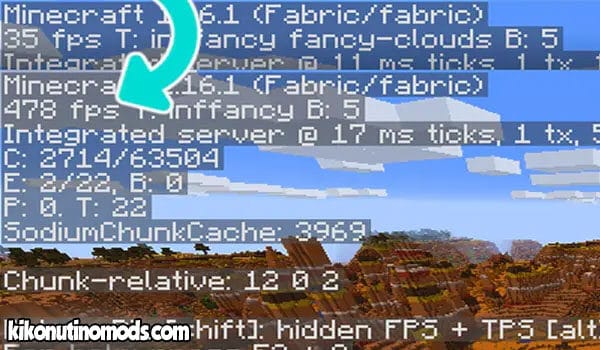
How to Download and Install a Mod for Minecraft 1.19.4, 1.19.3, 1.19.2, 1.19? (FORGE/FABRIC/QUILT)
- HaveForge /Fabric / Quilt installed (choose the mod loader appropriate for the version of the mod you are downloading)
- Download the “.jar” file for Lithium from the official links (below you have them)
- Open the windows search engine and enter %appdata%
- Here you will find the folder “.minecraft”, enter it
- Then here look for the folder “mods”
- Once found, put the downloaded “.jar” mod in there
- Now you just have to open Minecraft, select the Forge / Fabric / Quilt profile in your game Launcher (depending on the downloaded version of the mod)
- Launch Minecraft and enjoy the mods you have installed!
| Something You Should Know (CopyRight): |
| – We only use Official Author Links, they are 100% Secure. – We do not modify or add any extras to any of the files. – All Mods, Textures, Shaders and contents are not hosted on our server. |
Download Lithium Mod Version 1.19.3, 1.19.2 and 1.19 for Minecraft
Something positive about this mod is that it also focuses on improving the multiplayer, it will improve the ticks of the server, making everything go more fluid, without a doubt it is a mod of those that you must have, also if you combine it with its sister mods Phosphor and Sodium you will do much better!.
It is a mini mod that does not hurt to have if you usually play with mod, also if you combine it with the optifine will help you much more to raise fps, click here to go download optifine.
Click on the following button to download the Mod and its add-ons:
Download Lithium Mod Version 1.19.4 for Minecraft
This major update addresses some mod compatibility issues in the game and improves overall performance. The developers have worked hard to identify and resolve compatibility issues that have been reported by users, and have also added new features and improvements to make the gaming experience smoother.
- Among the new additions, “collections.fluid_submersion” stands out, which uses faster collection and avoids FluidTag’s equality testing. This means that players will be able to enjoy a faster and smoother gaming experience, without having to worry about performance issues that may affect their gaming experience.
Click on the following button to download Optifine 1.19.4:

Autor de este articulo (NO del mod): Soy Sr Madera, un pequeño youtuber, me gusta hacer review de mods 😀 desde pequeño he jugado a esto, lo deje un tiempo pero aca estoy de nuevo en este maravilloso juego!
